This article focuses on the steps to take when ordering an SSL from a third party.
Request a CSR for a Third Party SSL
In order to properly key your website's SSL, your third party vendor will need a CSR (Certificate Signing Request). This CSR needs to be generated for your website by us, and our Support Team will be happy to assist you with the creation of your CSR. To request your CSR, please follow the steps below:
- Log into AMP.
- Click Simple CSR Request button.
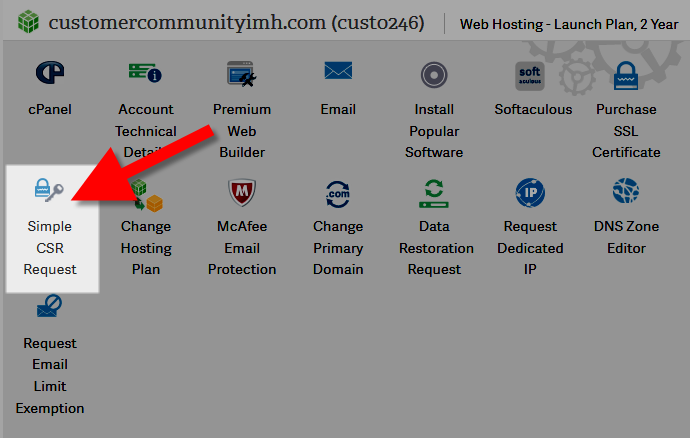
- On the next page enter your desired certificate name. The most common certificate names are secure. or www. followed by the domain name. For example, if I was ordering a CSR for inmotionhosting.com, and I wanted the host name to be www, I would enter www.inmotionhosting.com.
- Click Next.
- In this next screen enter in the information you want associated with the SSL you are ordering from your third party vendor. This information should match the SSL information you will give the SSL vendor.
- Click Next.
- On the final page, review and confirm that you agree to the Terms of Service and click Submit.
Installation of your Third Party SSL
Once your CSR request is submitted, our Support Team will respond via email with your CSR. You will then provide the CSR to your SSL vendor so they can properly key your SSL. When you receive the SSL from your vendor, please respond to our email and attach your SSL. Our Support Team will then install your third party SSL.
SSL certificates require a dedicated IP address at a cost of $2.00 per month, billed yearly for $24.00. With all SSL certificates (ordered through us or through a third party vendor) there is a one-time $25 installation fee.
Wildcard SSL Installations
You can have Wildcard SSL certificates installed on VPS or Dedicated servers. We do not sell Wildcard SSL certificates, so you will need to contact a 3rd party SSL provider to obtain one. Also, Wildcard SSL certificates cannot be installed on shared hosting plans.
Important! In order to install a Wilcard certificates on VPS and Dedicated server, that each site needs to be on a separate cpanel account in order for us to install the certificate on your server.
To have a Wildcard SSL installed, you will need a CSR generated for each domain on your server that will use the Wildcard SSL. You then take the CSR and key the Wildcard certificate for each domain. You then email the CRT tosupport for installation. We install the same certificate to each cPanel account you created for each domain that will use the SSL.
How do I check on the status of my CSR request?
There is no need to check on the status of a CSR, since you will be emailed immediately, when it is generated.
Here is some additional information: When you request a CSR, it creates a ticket for Tech Support. They answer these tickets in the order they are received, and you will get an email as soon as your CSR is generated.

